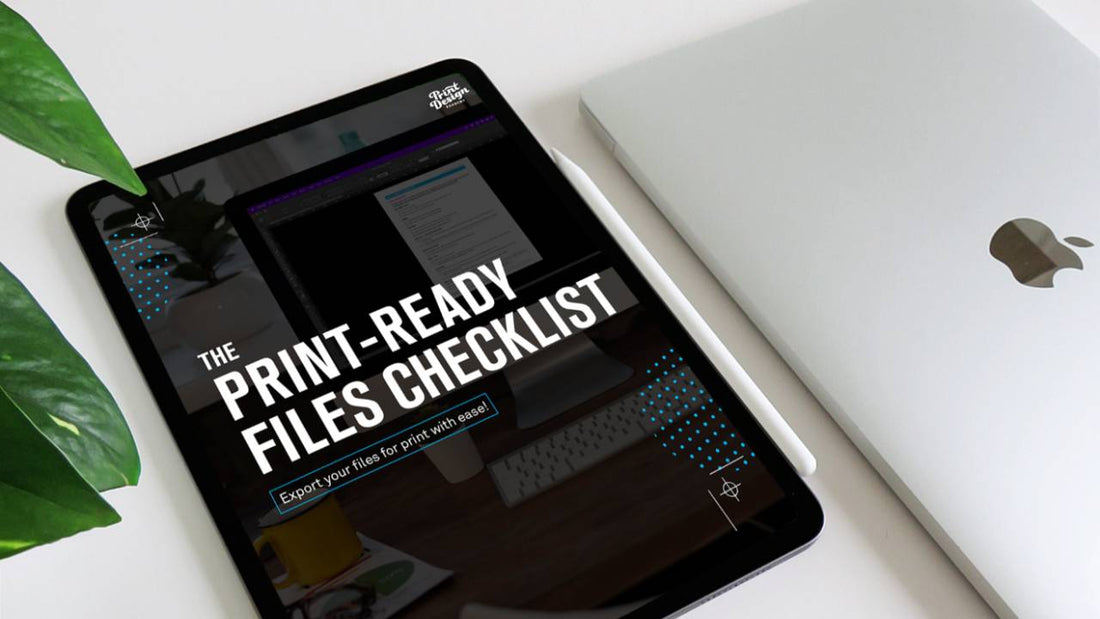
Design Tips and Best Practices For Creating Print-Ready Files
Share
When it comes to print design, creating print-ready files is crucial to ensure the best possible outcome for your project. Whether you are designing a business card, flyer, or brochure, following the right design tips and best practices can save you time, money, and frustration.
1. Use CMYK Color Mode
When designing for print, it is important to use the CMYK color mode instead of RGB. CMYK is the standard color mode used in printing, while RGB is primarily used for digital displays. Converting colors from RGB to CMYK can result in a shift in color appearance, so it's best to start your design in CMYK from the beginning.
2. Set Up Bleed and Margins
Bleed is the area outside the final trim size that ensures there are no white edges after trimming. It is essential to set up bleed in your print-ready files to avoid any unwanted borders. Typically, a bleed of 0.125 inches is sufficient for most printed materials. Additionally, setting up proper margins will ensure that no important elements are cut off during trimming.
3. Use High-Quality Images and Graphics
For print design, it is crucial to use high-resolution images and graphics to maintain the quality of your final print. Low-resolution images may appear pixelated or blurry when printed. Aim for a resolution of at least 300 dpi (dots per inch) to ensure crisp and clear images.
4. Use Vector Graphics for Logos and Illustrations
If you are including logos or illustrations in your print design, it is recommended to use vector graphics. Vector graphics are resolution-independent and can be scaled to any size without losing quality. This ensures that your logos and illustrations look sharp and crisp in print.
5. Choose the Right Fonts
When selecting fonts for your print design, it is important to choose fonts that are legible and suitable for the purpose of your project. Avoid using too many different fonts in one design as it can make the overall look cluttered. Stick to a maximum of two to three fonts and ensure that they complement each other.
6. Proofread and Double-Check
Before sending your print-ready files to the printer, it is crucial to proofread and double-check all the content. Check for spelling mistakes, grammar errors, and ensure that all the necessary information is included and accurate. Making corrections after printing can be costly and time-consuming.
Creating print-ready files requires attention to detail and adherence to best practices. By following the design tips mentioned above, you can ensure that your print designs turn out professional and visually appealing. Remember to always double-check your files before sending them to the printer to avoid any costly mistakes.
